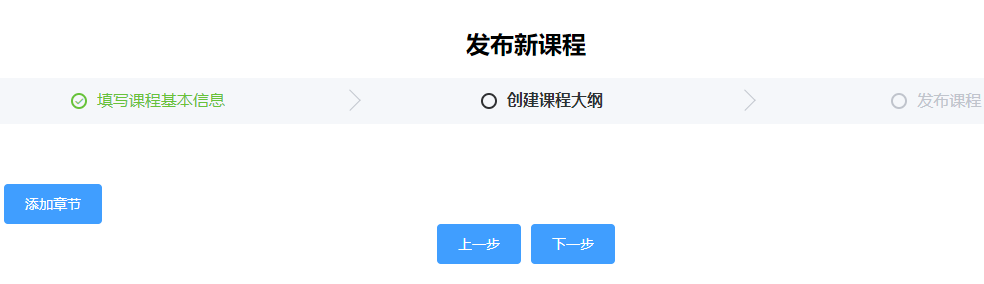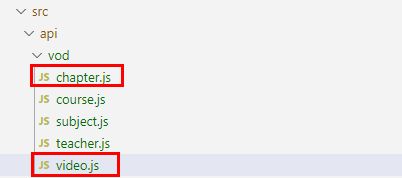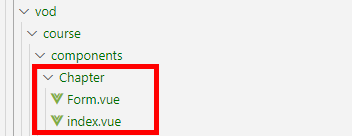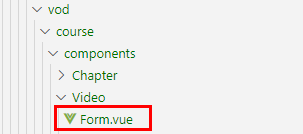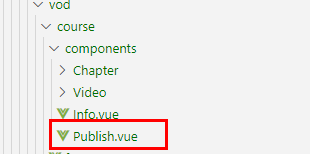1
2
3
4
5
6
7
8
9
10
11
12
13
14
15
16
17
18
19
20
21
22
23
24
25
26
27
28
29
30
31
32
33
34
35
36
37
38
39
40
41
42
43
44
45
46
47
48
49
50
51
52
53
54
55
56
57
58
59
60
61
62
63
64
65
66
67
68
69
70
71
72
73
74
75
76
77
78
79
80
81
82
83
84
85
86
87
88
89
90
91
92
93
94
95
96
97
98
99
100
101
102
103
104
105
106
107
108
109
110
111
112
113
114
115
116
117
118
119
120
121
122
123
124
125
126
127
128
129
130
131
132
133
134
135
136
137
138
139
140
141
142
143
144
145
146
147
148
149
150
151
152
153
154
155
156
157
158
159
160
161
162
163
164
165
166
167
168
169
170
171
172
173
174
175
176
177
| <template>
<div class="app-container">
<!-- 添加章节按钮 -->
<div>
<el-button type="primary" @click="addChapter()">添加章节</el-button>
</div>
<!-- 章节列表 -->
<ul class="chapterList">
<li
v-for="chapter in chapterList"
:key="chapter.id">
<p>
{{ chapter.title }}
<span class="acts">
<el-button type="text" @click="addVideo(chapter.id)">添加课时</el-button>
<el-button type="text" @click="editChapter(chapter.id)">编辑</el-button>
<el-button type="text" @click="removeChapterById(chapter.id)">删除</el-button>
</span>
</p>
<!-- 视频 -->
<ul class="chapterList videoList">
<li
v-for="video in chapter.children"
:key="video.id">
<p>
{{ video.title }}
<el-tag v-if="!video.videoSourceId" size="mini" type="danger">
{{ '尚未上传视频' }}
</el-tag>
<span class="acts">
<el-tag v-if="video.isFree" size="mini" type="success">{{ '免费观看' }}</el-tag>
<el-button type="text" @click="editVideo(chapter.id, video.id)">编辑</el-button>
<el-button type="text" @click="removeVideoById(video.id)">删除</el-button>
</span>
</p>
</li>
</ul>
</li>
</ul>
<!-- 章节表单对话框 -->
<chapter-form ref="chapterForm" />
<!-- 课时表单对话框 -->
<video-form ref="videoForm" />
<div style="text-align:center">
<el-button type="primary" @click="prev()">上一步</el-button>
<el-button type="primary" @click="next()">下一步</el-button>
</div>
</div>
</template>
<script>
import chapterApi from '@/api/vod/chapter'
import videoApi from '@/api/vod/video'
// 引入组件
import ChapterForm from '@/views/vod/course/components/Chapter/Form'
import VideoForm from '@/views/vod/course/components/Video/Form'
export default {
// 注册组件
components: { ChapterForm, VideoForm },
data() {
return {
chapterList: [] // 章节嵌套列表
}
},
created() {
this.fetchNodeList()
},
methods: {
// 获取章节小节数据
fetchNodeList() {
chapterApi.getNestedTreeList(this.$parent.courseId).then(response => {
this.chapterList = response.data
})
},
//删除章节
removeChapterById(chapterId) {
this.$confirm('此操作将永久删除该章节,是否继续?', '提示', {
confirmButtonText: '确定',
cancelButtonText: '取消',
type: 'warning'
}).then(() => {
return chapterApi.removeById(chapterId)
}).then(response => {
this.fetchNodeList()
this.$message.success(response.message)
}).catch((response) => {
if (response === 'cancel') {
this.$message.info('取消删除')
}
})
},
// 添加章节
addChapter() {
this.$refs.chapterForm.open()
},
// 编辑章节
editChapter(chapterId) {
this.$refs.chapterForm.open(chapterId)
},
// 添加课时
addVideo(chapterId) {
this.$refs.videoForm.open(chapterId)
},
// 编辑课时
editVideo(chapterId, videoId) {
this.$refs.videoForm.open(chapterId, videoId)
},
// 删除课时
removeVideoById(videoId) {
this.$confirm('此操作将永久删除该课时, 是否继续?', '提示', {
confirmButtonText: '确定',
cancelButtonText: '取消',
type: 'warning'
}).then(() => {
return videoApi.removeById(videoId)
}).then(response => {
this.fetchNodeList()
this.$message.success(response.message)
}).catch((response) => {
if (response === 'cancel') {
this.$message.info('取消删除')
}
})
},
// 上一步
prev() {
this.$parent.active = 0
},
// 下一步
next() {
this.$parent.active = 2
}
}
}
</script>
<style scoped>
.chapterList{
position: relative;
list-style: none;
margin: 0;
padding: 0;
}
.chapterList li{
position: relative;
}
.chapterList p{
float: left;
font-size: 20px;
margin: 10px 0;
padding: 10px;
height: 70px;
line-height: 50px;
width: 100%;
border: 1px solid #DDD;
}
.chapterList .acts {
float: right;
font-size: 14px;
}
.videoList{
padding-left: 50px;
}
.videoList p{
float: left;
font-size: 14px;
margin: 10px 0;
padding: 10px;
height: 50px;
line-height: 30px;
width: 100%;
border: 1px dashed #DDD;
}
</style>
|