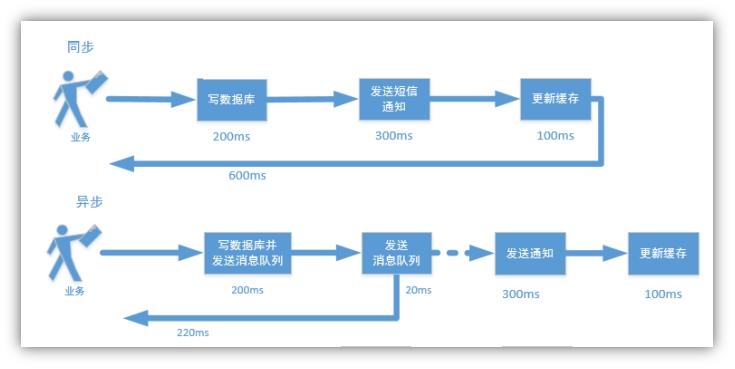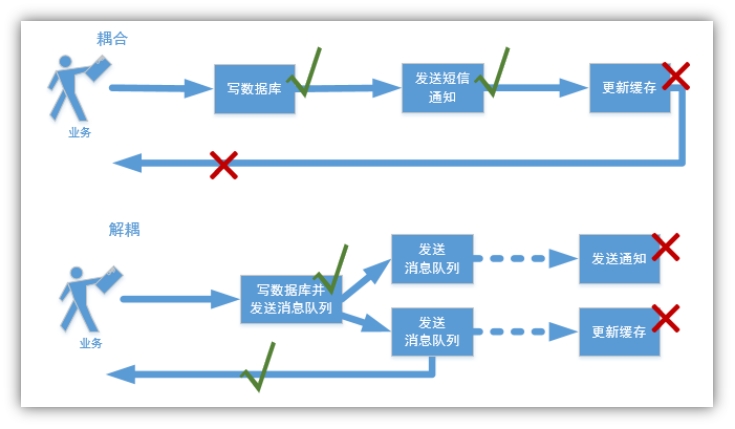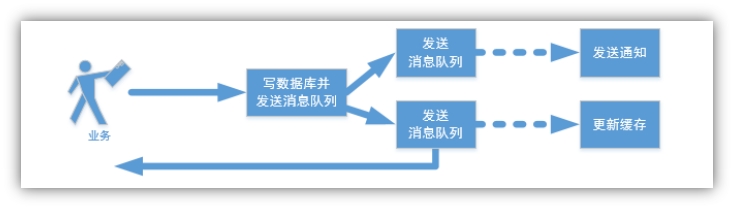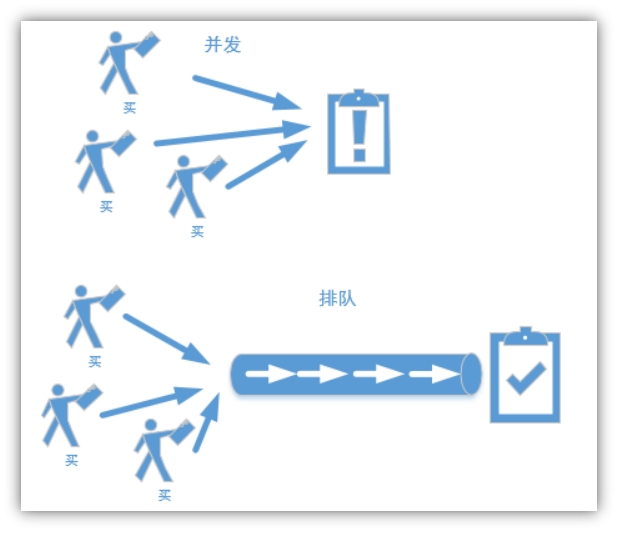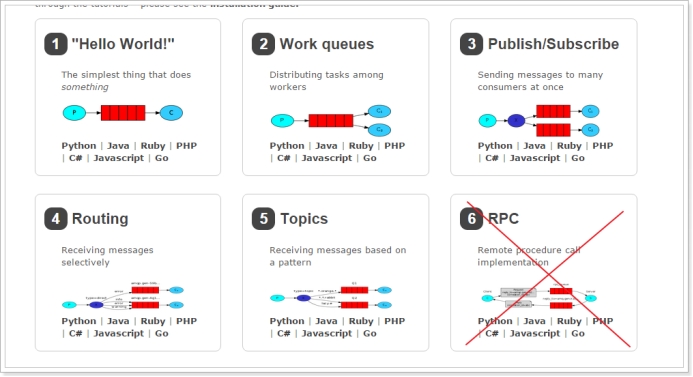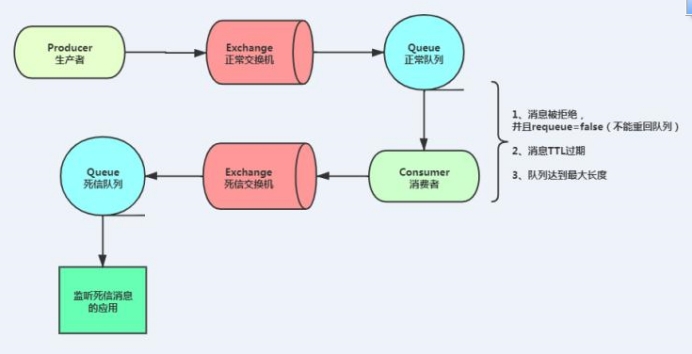一、RabbitMQ
学习目标:
- 能够说出Rabbitmq应用场景
- 能够说出Rabbitmq消息不丢失解决方案
- 掌握Rabbitmq实现普通消息的收发
- 掌握Rabbitmq实现延迟消息
- 基于Rabbitmq消息队列实现商品数据同步
- 基于Rabbitmq消息队列实现订单延迟关闭
1、目前存在的问题
订单服务取消订单问题
乘客下单后,如果15分账未支付,我们该如何取消订单
2、消息队列解决什么问题
消息队列都解决了什么问题?
2.1、异步
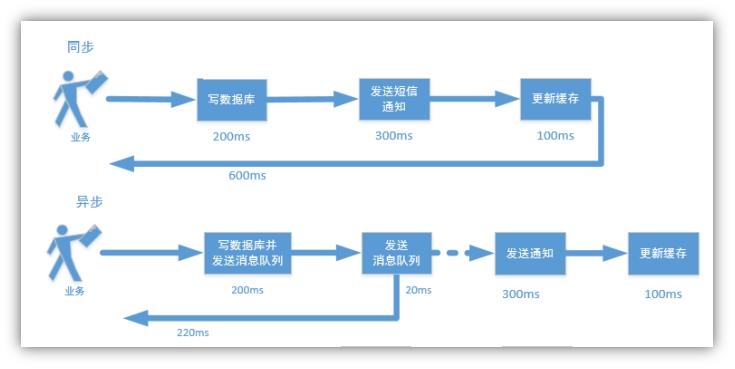
2.2、解耦
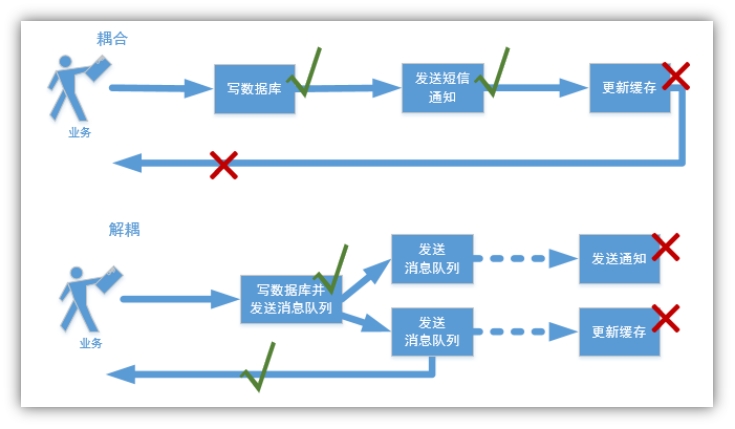
2.3、并行
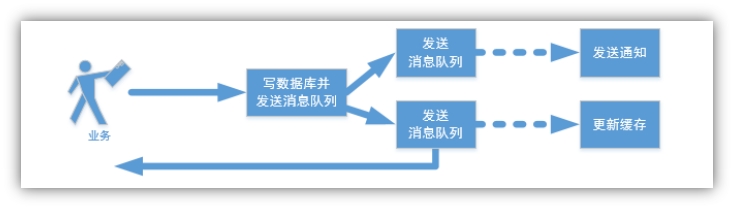
2.4、排队
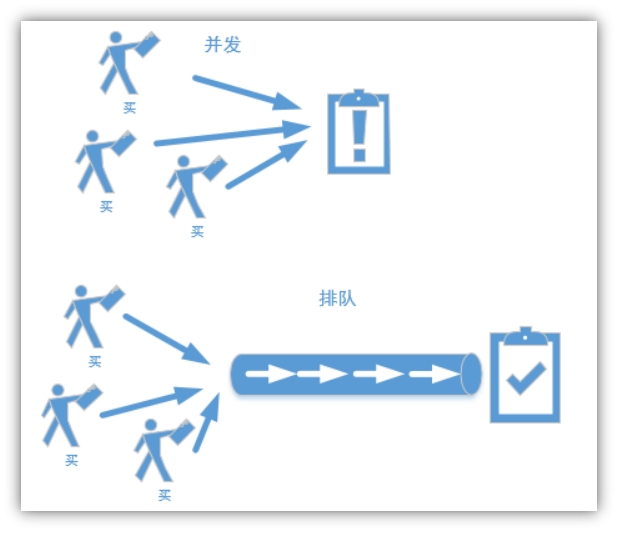
3、消息队列工具 RabbitMQ
3.1、常见MQ产品
ActiveMQ:基于JMS(Java Message Service)协议,java语言,jdk
RabbitMQ:基于AMQP协议,erlang语言开发,稳定性好
RocketMQ:基于JMS,阿里巴巴产品,目前交由Apache基金会
Kafka:分布式消息系统,高吞吐量
3.2、RabbitMQ基础概念

Broker:简单来说就是消息队列服务器实体
Exchange:消息交换机,它指定消息按什么规则,路由到哪个队列
Queue:消息队列载体,每个消息都会被投入到一个或多个队列
Binding:绑定,它的作用就是把 exchange和 queue按照路由规则绑定起来
Routing Key:路由关键字, exchange根据这个关键字进行消息投递
vhost:虚拟主机,一个 broker里可以开设多个 vhost,用作不同用户的权限分离
producer:消息生产者,就是投递消息的程序
consumer:消息消费者,就是接受消息的程序
channel:消息通道,在客户端的每个连接里,可建立多个 channel,每个 channel代表一个会话任务
3.3、安装RabbitMQ
看电商软件环境安装.doc
访问IP地址:http://192.168.200.128:15672
3.4、五种消息模型
RabbitMQ提供了6种消息模型,但是第6种其实是RPC,并不是MQ,因此不予学习。那么也就剩下5种。
但是其实3、4、5这三种都属于订阅模型,只不过进行路由的方式不同。
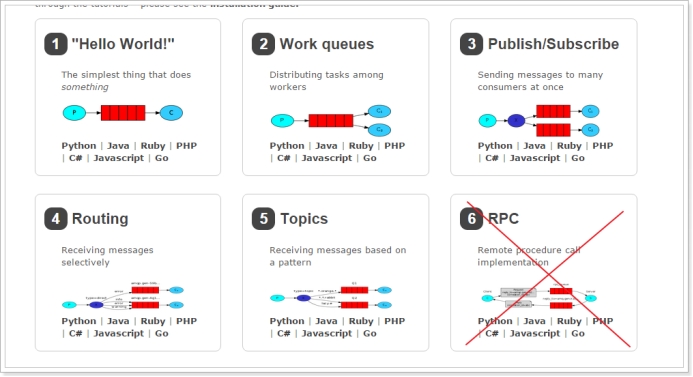
基本消息模型:生产者–>队列–>消费者
work消息模型:生产者–>队列–>多个消费者竞争消费
订阅模型-Fanout:广播模式,将消息交给所有绑定到交换机的队列,每个消费者都会收到同一条消息
订阅模型-Direct:定向,把消息交给符合指定 rotingKey 的队列
订阅模型-Topic 主题模式:通配符,把消息交给符合routing pattern(路由模式) 的队列
我们项目使用的是第四种!
4、消息不丢失
消息的不丢失,在MQ角度考虑,一般有三种途径:
生产者不丢数据
MQ服务器不丢数据
消费者不丢数据
保证消息不丢失有两种实现方式:
说明:开启事务会大幅降低消息发送及接收效率,使用的相对较少,因此我们生产环境一般都采取消息确认模式,以下我们只是讲解消息确认模式
4.1、消息确认
4.1.1、消息持久化
如果希望RabbitMQ重启之后消息不丢失,那么需要对以下3种实体均配置持久化
Exchange
声明exchange时设置持久化(durable = true)并且不自动删除(autoDelete = false)
Queue
声明queue时设置持久化(durable = true)并且不自动删除(autoDelete = false)
message
xxxxxxxxxx @Overridepublic Boolean endDrive(OrderFeeForm orderFeeForm) { //1.获取订单信息 OrderInfo orderInfo = orderInfoFeignClient.getOrderInfo(orderFeeForm.getOrderId()).getData(); if(orderInfo.getDriverId().longValue() != orderFeeForm.getDriverId().longValue()) { throw new GuiguException(ResultCodeEnum.ARGUMENT_VALID_ERROR); } //2.防止刷单,计算司机的经纬度与代驾的终点经纬度是否在2公里范围内 OrderServiceLastLocationVo orderServiceLastLocationVo = locationFeignClient.getOrderServiceLastLocation(orderFeeForm.getOrderId()).getData(); //司机的位置与代驾终点位置的距离 double distance = LocationUtil.getDistance(orderInfo.getEndPointLatitude().doubleValue(), orderInfo.getEndPointLongitude().doubleValue(), orderServiceLastLocationVo.getLatitude().doubleValue(), orderServiceLastLocationVo.getLongitude().doubleValue()); if(distance > SystemConstant.DRIVER_START_LOCATION_DISTION) { throw new GuiguException(ResultCodeEnum.DRIVER_END_LOCATION_DISTION_ERROR); } //3.计算订单实际里程 BigDecimal realDistance = locationFeignClient.calculateOrderRealDistance(orderFeeForm.getOrderId()).getData(); log.info(“结束代驾,订单实际里程:{}”, realDistance); //4.计算代驾实际费用 FeeRuleRequestForm feeRuleRequestForm = new FeeRuleRequestForm(); feeRuleRequestForm.setDistance(realDistance); feeRuleRequestForm.setStartTime(orderInfo.getStartServiceTime()); //等候时间 Integer waitMinute = Math.abs((int) ((orderInfo.getArriveTime().getTime() - orderInfo.getAcceptTime().getTime()) / (1000 * 60))); feeRuleRequestForm.setWaitMinute(waitMinute); log.info(“结束代驾,费用参数:{}”, JSON.toJSONString(feeRuleRequestForm)); FeeRuleResponseVo feeRuleResponseVo = feeRuleFeignClient.calculateOrderFee(feeRuleRequestForm).getData(); log.info(“费用明细:{}”, JSON.toJSONString(feeRuleResponseVo)); //订单总金额 需加上 路桥费、停车费、其他费用、乘客好处费 BigDecimal totalAmount = feeRuleResponseVo.getTotalAmount().add(orderFeeForm.getTollFee()).add(orderFeeForm.getParkingFee()).add(orderFeeForm.getOtherFee()).add(orderInfo.getFavourFee()); feeRuleResponseVo.setTotalAmount(totalAmount); //5.计算系统奖励 //5.1.获取订单数 String startTime = new DateTime(orderInfo.getStartServiceTime()).toString(“yyyy-MM-dd”) + “ 00:00:00”; String endTime = new DateTime(orderInfo.getStartServiceTime()).toString(“yyyy-MM-dd”) + “ 24:00:00”; Long orderNum = orderInfoFeignClient.getOrderNumByTime(startTime, endTime).getData(); //5.2.封装参数 RewardRuleRequestForm rewardRuleRequestForm = new RewardRuleRequestForm(); rewardRuleRequestForm.setStartTime(orderInfo.getStartServiceTime()); rewardRuleRequestForm.setOrderNum(orderNum); //5.3.执行 RewardRuleResponseVo rewardRuleResponseVo = rewardRuleFeignClient.calculateOrderRewardFee(rewardRuleRequestForm).getData(); log.info(“结束代驾,系统奖励:{}”, JSON.toJSONString(rewardRuleResponseVo)); //6.计算分账信息 ProfitsharingRuleRequestForm profitsharingRuleRequestForm = new ProfitsharingRuleRequestForm(); profitsharingRuleRequestForm.setOrderAmount(feeRuleResponseVo.getTotalAmount()); profitsharingRuleRequestForm.setOrderNum(orderNum); ProfitsharingRuleResponseVo profitsharingRuleResponseVo = profitsharingRuleFeignClient.calculateOrderProfitsharingFee(profitsharingRuleRequestForm).getData(); log.info(“结束代驾,分账信息:{}”, JSON.toJSONString(profitsharingRuleResponseVo)); //7.封装更新订单账单相关实体对象 UpdateOrderBillForm updateOrderBillForm = new UpdateOrderBillForm(); updateOrderBillForm.setOrderId(orderFeeForm.getOrderId()); updateOrderBillForm.setDriverId(orderFeeForm.getDriverId()); //路桥费、停车费、其他费用 updateOrderBillForm.setTollFee(orderFeeForm.getTollFee()); updateOrderBillForm.setParkingFee(orderFeeForm.getParkingFee()); updateOrderBillForm.setOtherFee(orderFeeForm.getOtherFee()); //乘客好处费 updateOrderBillForm.setFavourFee(orderInfo.getFavourFee()); //实际里程 updateOrderBillForm.setRealDistance(realDistance); //订单奖励信息 BeanUtils.copyProperties(rewardRuleResponseVo, updateOrderBillForm); //代驾费用信息 BeanUtils.copyProperties(feeRuleResponseVo, updateOrderBillForm); //分账相关信息 BeanUtils.copyProperties(profitsharingRuleResponseVo, updateOrderBillForm); updateOrderBillForm.setProfitsharingRuleId(profitsharingRuleResponseVo.getProfitsharingRuleId()); log.info(“结束代驾,更新账单信息:{}”, JSON.toJSONString(updateOrderBillForm)); //8.结束代驾更新账单 orderInfoFeignClient.endDrive(updateOrderBillForm); return true;}java
4.1.2、发送确认
有时,业务处理成功,消息也发了,但是我们并不知道消息是否成功到达了rabbitmq,如果由于网络等原因导致业务成功而消息发送失败,那么发送方将出现不一致的问题,此时可以使用rabbitmq的发送确认功能,即要求rabbitmq显式告知我们消息是否已成功发送。
4.1.3、手动消费确认
有时,消息被正确投递到消费方,但是消费方处理失败,那么便会出现消费方的不一致问题。比如:订单已创建的消息发送到用户积分子系统中用于增加用户积分,但是积分消费方处理却都失败了,用户就会问:我购买了东西为什么积分并没有增加呢?
要解决这个问题,需要引入消费方确认,即只有消息被成功处理之后才告知rabbitmq以ack,否则告知rabbitmq以nack
5、搭建rabbit-util模块
由于消息队列是公共模块,我们把mq的相关代码(生产者)封装到该模块,其他service微服务模块都可能使用,因此我们把他封装到一个单独的模块,需要使用mq的模块直接引用该模块即可。
模块已搭建,依赖已添加,我们只需要封装关键部分即可。
5.1、RabbitInitConfigApplicationListener
消息确认配置类
1
2
3
4
5
6
7
8
9
10
11
12
13
14
15
16
17
18
19
20
21
22
23
24
25
26
27
28
29
30
31
32
33
34
35
36
37
38
39
40
41
42
43
44
45
46
47
48
49
50
51
| package com.atguigu.daijia.common.config;
import lombok.extern.slf4j.Slf4j;
import org.springframework.amqp.rabbit.core.RabbitTemplate;
import org.springframework.beans.factory.annotation.Autowired;
import org.springframework.boot.context.event.ApplicationReadyEvent;
import org.springframework.context.ApplicationListener;
import org.springframework.stereotype.Component;
@Slf4j
@Component
public class RabbitInitConfigApplicationListener implements ApplicationListener<ApplicationReadyEvent> {
@Autowired
private RabbitTemplate rabbitTemplate;
@Override
public void onApplicationEvent(ApplicationReadyEvent event) {
this.setupCallbacks();
}
private void setupCallbacks() {
this.rabbitTemplate.setConfirmCallback((correlation, ack, reason) -> {
if (ack) {
log.info("消息发送到Exchange成功:{}", correlation);
} else {
log.error("消息发送到Exchange失败:{}", reason);
}
});
this.rabbitTemplate.setReturnsCallback(returned -> {
log.error("Returned: " + returned.getMessage() + "\nreplyCode: " + returned.getReplyCode()
+ "\nreplyText: " + returned.getReplyText() + "\nexchange/rk: "
+ returned.getExchange() + "/" + returned.getRoutingKey());
});
}
}
|
5.2、封装消息发送
1
2
3
4
5
6
7
8
9
10
11
12
13
14
15
16
17
18
19
| package com.atguigu.daijia.common.service;
@Service
public class RabbitService {
@Autowired
private RabbitTemplate rabbitTemplate;
public boolean sendMessage(String exchange, String routingKey, Object message) {
rabbitTemplate.convertAndSend(exchange, routingKey, message);
return true;
}
}
|
5.3、发送确认消息测试
5.3.1、pom.xml
在service-mq引入rabbit-util模块依赖
1
2
3
4
5
6
7
| <dependencies>
<dependency>
<groupId>com.atguigu.gmall</groupId>
<artifactId>rabbit-util</artifactId>
<version>1.0</version>
</dependency>
</dependencies>
|
5.3.2、添加配置
1
2
3
4
5
6
7
8
9
10
11
| rabbitmq:
host: 139.198.163.91
port: 5672
username: guest
password: guest
publisher-confirm-type: CORRELATED
publisher-returns: true
listener:
simple:
cknowledge-mode: manual
prefetch: 1
|
5.3.3、MqController
消息发送端
1
2
3
4
5
6
7
8
9
10
11
12
13
14
15
16
17
18
19
20
21
22
23
24
25
26
27
28
| package com.atguigu.daijia.mq.controller;
import com.atguigu.daijia.common.result.Result;
import com.atguigu.daijia.common.service.RabbitService;
import org.springframework.beans.factory.annotation.Autowired;
import org.springframework.web.bind.annotation.GetMapping;
import org.springframework.web.bind.annotation.RequestMapping;
import org.springframework.web.bind.annotation.RestController;
@RestController
@RequestMapping("/mq")
public class MqController {
@Autowired
private RabbitService rabbitService;
@GetMapping("sendConfirm")
public Result sendConfirm() {
rabbitService.sendMessage("exchange.confirm", "routing.confirm", "来人了,开始接客吧!");
return Result.ok();
}
}
|
5.3.4、ConfirmReceiver
消息接收端
1
2
3
4
5
6
7
8
9
10
11
12
13
14
15
16
17
18
19
20
21
22
23
24
25
26
27
| package com.atguigu.daijia.order.receiver;
import com.rabbitmq.client.Channel;
import lombok.SneakyThrows;
import org.springframework.amqp.core.Message;
import org.springframework.amqp.rabbit.annotation.Exchange;
import org.springframework.amqp.rabbit.annotation.Queue;
import org.springframework.amqp.rabbit.annotation.QueueBinding;
import org.springframework.amqp.rabbit.annotation.RabbitListener;
import org.springframework.stereotype.Component;
@Component
public class ConfirmReceiver {
@SneakyThrows
@RabbitListener(bindings = @QueueBinding(
value = @Queue(value = "queue.confirm"),
exchange = @Exchange(value = "exchange.confirm"),
key = "routing.confirm"))
public void process(Message message, Channel channel) {
System.out.println("RabbitListener:" + new String(message.getBody()));
channel.basicAck(message.getMessageProperties().getDeliveryTag(), false);
}
}
|
测试:http://localhost:8282/mq/sendConfirm
5.4、消息发送失败,设置重发机制
实现思路:借助redis来实现重发机制
5.4.1、GuiguCorrelationData
1
2
3
4
5
6
7
8
9
10
11
12
13
14
15
16
17
18
19
20
21
| package com.atguigu.daijia.common.entity;
import lombok.Data;
import org.springframework.amqp.rabbit.connection.CorrelationData;
@Data
public class GuiguCorrelationData extends CorrelationData {
private Object message;
private String exchange;
private String routingKey;
private int retryCount = 0;
private boolean isDelay = false;
private int delayTime = 10;
}
|
5.4.2、修改发送方法
1
2
3
4
5
6
7
8
9
10
11
12
13
14
15
16
17
18
19
20
21
22
23
24
25
26
27
28
29
30
| @Autowired
private RabbitTemplate rabbitTemplate;
@Autowired
private RedisTemplate redisTemplate;
public boolean sendMessage(String exchange, String routingKey, Object message) {
GuiguCorrelationData correlationData = new GuiguCorrelationData();
String uuid = "mq:" + UUID.randomUUID().toString().replaceAll("-", "");
correlationData.setId(uuid);
correlationData.setMessage(message);
correlationData.setExchange(exchange);
correlationData.setRoutingKey(routingKey);
rabbitTemplate.convertAndSend(exchange, routingKey, message, correlationData);
redisTemplate.opsForValue().set(uuid, JSON.toJSONString(correlationData), 10, TimeUnit.MINUTES);
return true;
}
|
5.4.3、RabbitInitConfigApplicationListener
修改RabbitInitConfigApplicationListener配置类
1
2
3
4
5
6
7
8
9
10
11
12
13
14
15
16
17
18
19
20
21
22
23
24
25
26
27
28
29
30
31
32
33
34
35
36
37
38
39
40
41
42
43
44
45
46
47
48
49
50
51
52
53
54
55
56
57
58
59
60
61
62
63
64
65
66
67
68
69
70
71
72
73
74
75
76
77
78
79
80
81
82
83
84
85
86
87
88
89
90
| package com.atguigu.daijia.common.config;
import com.alibaba.fastjson.JSON;
import com.atguigu.daijia.common.entity.GuiguCorrelationData;
import lombok.extern.slf4j.Slf4j;
import org.springframework.amqp.rabbit.connection.CorrelationData;
import org.springframework.amqp.rabbit.core.RabbitTemplate;
import org.springframework.beans.factory.annotation.Autowired;
import org.springframework.boot.context.event.ApplicationReadyEvent;
import org.springframework.context.ApplicationListener;
import org.springframework.data.redis.core.RedisTemplate;
import org.springframework.stereotype.Component;
import java.util.concurrent.TimeUnit;
@Slf4j
@Component
public class RabbitInitConfigApplicationListener implements ApplicationListener<ApplicationReadyEvent> {
@Autowired
private RabbitTemplate rabbitTemplate;
@Autowired
private RedisTemplate redisTemplate;
@Override
public void onApplicationEvent(ApplicationReadyEvent event) {
this.setupCallbacks();
}
private void setupCallbacks() {
this.rabbitTemplate.setConfirmCallback((correlationData, ack, reason) -> {
if (ack) {
log.info("消息发送到Exchange成功:{}", correlationData);
} else {
log.error("消息发送到Exchange失败:{}", reason);
this.retrySendMsg(correlationData);
}
});
this.rabbitTemplate.setReturnsCallback(returned -> {
log.error("Returned: " + returned.getMessage() + "\nreplyCode: " + returned.getReplyCode()
+ "\nreplyText: " + returned.getReplyText() + "\nexchange/rk: "
+ returned.getExchange() + "/" + returned.getRoutingKey());
});
}
private void retrySendMsg(CorrelationData correlationData) {
GuiguCorrelationData gmallCorrelationData = (GuiguCorrelationData) correlationData;
int retryCount = gmallCorrelationData.getRetryCount();
if (retryCount >= 3) {
log.error("生产者超过最大重试次数,将失败的消息存入数据库用人工处理;给管理员发送邮件;给管理员发送短信;");
return;
}
rabbitTemplate.convertAndSend(gmallCorrelationData.getExchange(), gmallCorrelationData.getRoutingKey(), gmallCorrelationData.getMessage(), gmallCorrelationData);
retryCount += 1;
gmallCorrelationData.setRetryCount(retryCount);
redisTemplate.opsForValue().set(gmallCorrelationData.getId(), JSON.toJSONString(gmallCorrelationData), 10, TimeUnit.MINUTES);
log.info("进行消息重发!");
}
}
|
测试: 修改路由键或交换机 – 完美!
后续微信支付成功回调会使用消息确认机制。
6、延迟消息
延迟消息有两种实现方案:
1,基于死信队列
2,集成延迟插件
6.1、基于死信实现延迟消息
使用RabbitMQ来实现延迟消息必须先了解RabbitMQ的两个概念:消息的TTL和死信Exchange,通过这两者的组合来实现延迟队列
6.1.1、消息的TTL(Time To Live)
消息的TTL就是消息的存活时间。RabbitMQ可以对队列和消息分别设置TTL。对队列设置就是队列没有消费者连着的保留时间,也可以对每一个单独的消息做单独的设置。超过了这个时间,我们认为这个消息就死了,称之为死信。
如何设置TTL:
我们创建一个队列queue.temp,在Arguments 中添加x-message-ttl 为5000 (单位是毫秒),那所在压在这个队列的消息在5秒后会消失。
6.1.2、死信交换机 Dead Letter Exchanges
一个消息在满足如下条件下,会进死信路由,记住这里是路由而不是队列,一个路由可以对应很多队列。
(1) 一个消息被Consumer拒收了,并且reject方法的参数里requeue是false。也就是说不会被再次放在队列里,被其他消费者使用。
(2)上面的消息的TTL到了,消息过期了。
(3)队列的长度限制满了。排在前面的消息会被丢弃或者扔到死信路由上。
Dead Letter Exchange其实就是一种普通的exchange,和创建其他exchange没有两样。只是在某一个设置Dead Letter Exchange的队列中有消息过期了,会自动触发消息的转发,发送到Dead Letter Exchange中去。
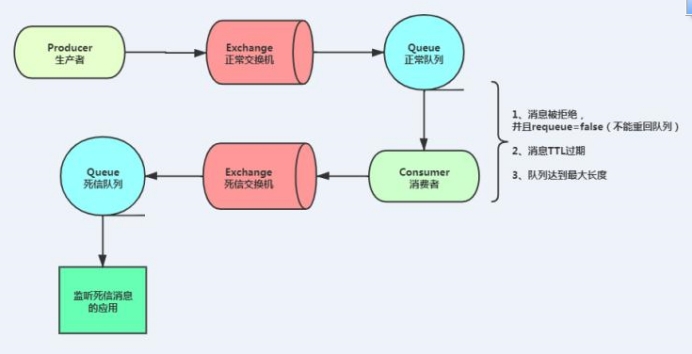
我们现在可以测试一下延迟队列。
(1)创建死信队列
(2)创建交换机
(3)建立交换器与队列之间的绑定
(4)创建队列
6.1.3、代码实现
6.1.3.1、在service-mq中添加配置类
1
2
3
4
5
6
7
8
9
10
11
12
13
14
15
16
17
18
19
20
21
22
23
24
25
26
27
28
29
30
31
32
33
34
35
36
37
38
39
40
41
42
43
44
45
46
47
48
49
50
51
52
53
54
55
56
57
58
59
| package com.atguigu.daijia.mq.config;
import org.springframework.amqp.core.Binding;
import org.springframework.amqp.core.BindingBuilder;
import org.springframework.amqp.core.DirectExchange;
import org.springframework.amqp.core.Queue;
import org.springframework.context.annotation.Bean;
import org.springframework.context.annotation.Configuration;
import java.util.HashMap;
@Configuration
public class DeadLetterMqConfig {
public static final String exchange_dead = "exchange.dead";
public static final String routing_dead_1 = "routing.dead.1";
public static final String routing_dead_2 = "routing.dead.2";
public static final String queue_dead_1 = "queue.dead.1";
public static final String queue_dead_2 = "queue.dead.2";
@Bean
public DirectExchange exchange() {
return new DirectExchange(exchange_dead, true, false, null);
}
@Bean
public Queue queue1() {
HashMap<String, Object> map = new HashMap<>();
map.put("x-dead-letter-exchange", exchange_dead);
map.put("x-dead-letter-routing-key", routing_dead_2);
map.put("x-message-ttl", 10 * 1000);
return new Queue(queue_dead_1, true, false, false, map);
}
@Bean
public Binding binding() {
return BindingBuilder.bind(queue1()).to(exchange()).with(routing_dead_1);
}
@Bean
public Queue queue2() {
return new Queue(queue_dead_2, true, false, false, null);
}
@Bean
public Binding binding2() {
return BindingBuilder.bind(queue2()).to(exchange()).with(routing_dead_2);
}
}
|
6.1.3.2、MqController
配置发送消息
1
2
3
4
5
6
7
8
9
|
@GetMapping("/sendDeadLetterMsg")
public Result sendDeadLetterMsg() {
rabbitService.sendMessage(DeadLetterMqConfig.exchange_dead, DeadLetterMqConfig.routing_dead_1, "我是延迟消息");
log.info("基于死信发送延迟消息成功");
return Result.ok();
}
|
6.1.3.3、DeadLetterReceiver
消息接收方
1
2
3
4
5
6
7
8
9
10
11
12
13
14
15
16
17
18
19
20
21
22
23
24
25
26
| package com.atguigu.daijia.mq.receiver;
@Slf4j
@Component
public class DeadLetterReceiver {
@RabbitListener(queues = {DeadLetterMqConfig.queue_dead_2})
public void getDeadLetterMsg(String msg, Message message, Channel channel) {
try {
if (StringUtils.isNotBlank(msg)) {
log.info("死信消费者:{}", msg);
}
channel.basicAck(message.getMessageProperties().getDeliveryTag(), false);
} catch (IOException e) {
e.printStackTrace();
log.error("[xx服务]监听xxx业务异常:{}", e);
}
}
}
|
6.2、基于延迟插件实现延迟消息
Rabbitmq实现了一个插件x-delay-message来实现延时队列
6.2.1、插件安装
首先我们将刚下载下来的rabbitmq_delayed_message_exchange-3.9.0.ez文件上传到RabbitMQ所在服务器,下载地址:https://www.rabbitmq.com/community-plugins.html
切换到插件所在目录,执行命令,将刚插件拷贝到容器内plugins目录下
1
| docker cp rabbitmq_delayed_message_exchange-3.9.0.ez gmalldocker_rabbitmq_1:/plugins
|
执行 docker exec -it gmalldocker_rabbitmq_1 /bin/bash 命令进入到容器内部,并 cd plugins 进入plugins目录
执行 ls -l|grep delay 命令查看插件是否copy成功
在容器内plugins目录下,执行 rabbitmq-plugins enable rabbitmq_delayed_message_exchange 命令启用插件
exit命令退出RabbitMQ容器内部,然后执行 docker restart gmalldocker_rabbitmq_1 命令重启RabbitMQ容器
6.2.2、代码实现
service-mq
6.2.2.1、DelayedMqConfig
配置队列
1
2
3
4
5
6
7
8
9
10
11
12
13
14
15
16
17
18
19
20
21
22
23
24
25
26
27
| package com.atguigu.daijia.mq.config;
@Configuration
public class DelayedMqConfig {
public static final String exchange_delay = "exchange.delay";
public static final String routing_delay = "routing.delay";
public static final String queue_delay_1 = "queue.delay.1";
@Bean
public Queue delayQeue1() {
return new Queue(queue_delay_1, true);
}
@Bean
public CustomExchange delayExchange() {
Map<String, Object> args = new HashMap<String, Object>();
args.put("x-delayed-type", "direct");
return new CustomExchange(exchange_delay, "x-delayed-message", true, false, args);
}
@Bean
public Binding delayBbinding1() {
return BindingBuilder.bind(delayQeue1()).to(delayExchange()).with(routing_delay).noargs();
}
}
|
6.2.2.2、 MqController
MqController:发送消息
1
2
3
4
5
6
7
8
9
10
11
12
13
14
15
16
17
18
19
20
21
22
23
24
25
26
27
28
29
30
31
32
33
| @Autowired
private RabbitTemplate rabbitTemplate;
@GetMapping("/sendDelayMsg")
public Result sendDelayMsg() {
int delayTime = 10;
rabbitService.sendDealyMessage(DelayedMqConfig.exchange_delay, DelayedMqConfig.routing_delay, "我是延迟消息", delayTime);
log.info("基于延迟插件-发送延迟消息成功");
return Result.ok();
}
|
6.2.2.3、 RabbitService
rabbit-util中RabbitService中封装发送延迟消息方法,队列确认方法中增加延迟队列判断
1
2
3
4
5
6
7
8
9
10
11
12
13
14
15
16
17
18
19
20
21
22
23
24
25
26
27
28
29
|
public boolean sendDealyMessage(String exchange, String routingKey, Object message, int delayTime) {
GuiguCorrelationData correlationData = new GuiguCorrelationData();
String uuid = "mq:" + UUID.randomUUID().toString().replaceAll("-", "");
correlationData.setId(uuid);
correlationData.setMessage(message);
correlationData.setExchange(exchange);
correlationData.setRoutingKey(routingKey);
correlationData.setDelay(true);
correlationData.setDelayTime(delayTime);
rabbitTemplate.convertAndSend(exchange, routingKey, message,message1 -> {
message1.getMessageProperties().setDelay(delayTime*1000);
return message1;
}, correlationData);
redisTemplate.opsForValue().set(uuid, JSON.toJSONString(correlationData), 10, TimeUnit.MINUTES);
return true;
}
|
6.2.2.4、 RabbitInitConfigApplicationListener
RabbitInitConfigApplicationListener队列确认增加延迟消息判断
1
2
3
4
5
6
7
8
9
10
11
12
13
14
15
16
17
18
19
20
21
22
23
24
25
26
27
28
29
30
31
32
33
34
35
36
37
38
39
40
41
42
43
44
45
46
47
48
49
50
51
52
53
54
55
56
57
58
59
60
61
62
63
64
65
66
67
68
69
70
71
72
73
74
75
76
77
78
79
80
81
82
83
84
85
86
87
88
89
90
91
92
93
94
95
96
97
98
99
| package com.atguigu.daijia.common.config;
@Slf4j
@Component
public class RabbitInitConfigApplicationListener implements ApplicationListener<ApplicationReadyEvent> {
@Autowired
private RabbitTemplate rabbitTemplate;
@Autowired
private RedisTemplate redisTemplate;
@Override
public void onApplicationEvent(ApplicationReadyEvent event) {
this.setupCallbacks();
}
private void setupCallbacks() {
this.rabbitTemplate.setConfirmCallback((correlationData, ack, reason) -> {
if (ack) {
log.info("消息发送到Exchange成功:{}", correlationData);
} else {
log.error("消息发送到Exchange失败:{}", reason);
this.retrySendMsg(correlationData);
}
});
this.rabbitTemplate.setReturnsCallback(returned -> {
log.error("Returned: " + returned.getMessage() + "\nreplyCode: " + returned.getReplyCode()
+ "\nreplyText: " + returned.getReplyText() + "\nexchange/rk: "
+ returned.getExchange() + "/" + returned.getRoutingKey());
String redisKey = returned.getMessage().getMessageProperties().getHeader("spring_returned_message_correlation");
String correlationDataStr = (String) redisTemplate.opsForValue().get(redisKey);
GuiguCorrelationData guiguCorrelationData = JSON.parseObject(correlationDataStr, GuiguCorrelationData.class);
if(guiguCorrelationData.isDelay()){
return;
}
this.retrySendMsg(guiguCorrelationData);
});
}
private void retrySendMsg(CorrelationData correlationData) {
GuiguCorrelationData guiguCorrelationData = (GuiguCorrelationData) correlationData;
int retryCount = guiguCorrelationData.getRetryCount();
if (retryCount >= 3) {
log.error("生产者超过最大重试次数,将失败的消息存入数据库用人工处理;给管理员发送邮件;给管理员发送短信;");
return;
}
retryCount += 1;
guiguCorrelationData.setRetryCount(retryCount);
redisTemplate.opsForValue().set(guiguCorrelationData.getId(), JSON.toJSONString(guiguCorrelationData), 10, TimeUnit.MINUTES);
log.info("进行消息重发!");
if (guiguCorrelationData.isDelay()) {
rabbitTemplate.convertAndSend(guiguCorrelationData.getExchange(), guiguCorrelationData.getRoutingKey(), guiguCorrelationData.getMessage(), message -> {
message.getMessageProperties().setDelay(guiguCorrelationData.getDelayTime() * 1000);
return message;
}, guiguCorrelationData);
} else {
rabbitTemplate.convertAndSend(guiguCorrelationData.getExchange(), guiguCorrelationData.getRoutingKey(), guiguCorrelationData.getMessage(), guiguCorrelationData);
}
}
}
|
6.2.2.5、DelayReceiver
接收消息,消费者端判断是否需要做幂等性处理
1
2
3
4
5
6
7
8
9
10
11
12
13
14
15
16
17
18
19
20
21
22
23
24
25
26
27
28
29
30
31
32
33
34
35
36
37
38
39
| package com.atguigu.daijia.mq.receiver;
@Slf4j
@Component
public class DelayReceiver {
@Autowired
private RedisTemplate redisTemplate;
@RabbitListener(queues = DelayedMqConfig.queue_delay_1)
public void getDelayMsg(String msg, Message message, Channel channel) {
String key = "mq:" + msg;
try {
Boolean flag = redisTemplate.opsForValue().setIfAbsent(key, "", 2, TimeUnit.SECONDS);
if (!flag) {
channel.basicAck(message.getMessageProperties().getDeliveryTag(), false);
return;
}
if (StringUtils.isNotBlank(msg)) {
log.info("延迟插件监听消息:{}", msg);
}
channel.basicAck(message.getMessageProperties().getDeliveryTag(), false);
} catch (IOException e) {
e.printStackTrace();
log.error("异常:{}", e);
redisTemplate.delete(key);
}
}
}
|
消费结果会发送三次,也被消费三次!
如何保证消息幂等性?
使用数据库方式
使用redis setnx 命令解决(推荐)
6.3、基于延迟插件实现取消订单
service-order模块
6.3.1、引入依赖
1
2
3
4
5
6
|
<dependency>
<groupId>com.atguigu.gmall</groupId>
<artifactId>rabbit-util</artifactId>
<version>1.0</version>
</dependency>
|
6.3.2、添加配置
1
2
3
4
5
6
7
8
9
10
11
| rabbitmq:
host: 139.198.163.91
port: 5672
username: guest
password: guest
publisher-confirm-type: CORRELATED
publisher-returns: true
listener:
simple:
cknowledge-mode: manual
prefetch: 1
|
6.3.3、CanelOrderMqConfig
配置队列
1
2
3
4
5
6
7
8
9
10
11
12
13
14
15
16
17
18
19
20
21
22
23
24
25
26
27
28
29
30
31
32
33
34
35
| package com.atguigu.daijia.order.config;
import com.atguigu.daijia.common.constant.MqConst;
import org.springframework.amqp.core.Binding;
import org.springframework.amqp.core.BindingBuilder;
import org.springframework.amqp.core.CustomExchange;
import org.springframework.amqp.core.Queue;
import org.springframework.context.annotation.Bean;
import org.springframework.context.annotation.Configuration;
import java.util.HashMap;
import java.util.Map;
@Configuration
public class CanelOrderMqConfig {
@Bean
public Queue cancelQueue() {
return new Queue(MqConst.QUEUE_CANCEL_ORDER, true);
}
@Bean
public CustomExchange cancelExchange() {
Map<String, Object> args = new HashMap<String, Object>();
args.put("x-delayed-type", "direct");
return new CustomExchange(MqConst.EXCHANGE_CANCEL_ORDER, "x-delayed-message", true, false, args);
}
@Bean
public Binding bindingCancel() {
return BindingBuilder.bind(cancelQueue()).to(cancelExchange()).with(MqConst.ROUTING_CANCEL_ORDER).noargs();
}
}
|
6.3.4、发送消息
创建订单时,发送延迟消息
修改保存订单方法
1
2
3
4
5
6
7
8
9
10
11
12
| @Autowired
private RabbitService rabbitService;
@Transactional(rollbackFor = {Exception.class})
@Override
public Long saveOrderInfo(OrderInfoForm orderInfoForm) {
...
rabbitService.sendDealyMessage(MqConst.EXCHANGE_CANCEL_ORDER, MqConst.ROUTING_CANCEL_ORDER, String.valueOf(orderInfo.getId()), SystemConstant.CANCEL_ORDER_DELAY_TIME);
return orderInfo.getId();
}
|
6.3.5、接收消息
1
2
3
4
5
6
7
8
9
10
11
12
13
14
15
16
17
18
19
20
21
22
23
24
25
26
27
28
29
30
31
32
33
34
35
36
37
38
39
40
41
42
43
44
45
46
47
| package com.atguigu.daijia.order.receiver;
import com.atguigu.daijia.common.constant.MqConst;
import com.atguigu.daijia.order.service.OrderInfoService;
import com.rabbitmq.client.Channel;
import lombok.extern.slf4j.Slf4j;
import org.springframework.amqp.core.Message;
import org.springframework.amqp.rabbit.annotation.Exchange;
import org.springframework.amqp.rabbit.annotation.Queue;
import org.springframework.amqp.rabbit.annotation.QueueBinding;
import org.springframework.amqp.rabbit.annotation.RabbitListener;
import org.springframework.beans.factory.annotation.Autowired;
import org.springframework.stereotype.Component;
import java.io.IOException;
@Slf4j
@Component
public class OrderReceiver {
@Autowired
private OrderInfoService orderInfoService;
@RabbitListener(queues = MqConst.QUEUE_CANCEL_ORDER)
public void systemCancelOrder(String orderId, Message message, Channel channel) throws IOException {
try {
if (orderId != null) {
log.info("【订单微服务】关闭订单消息:{}", orderId);
orderInfoService.systemCancelOrder(Long.parseLong(orderId));
}
channel.basicAck(message.getMessageProperties().getDeliveryTag(), false);
} catch (IOException e) {
e.printStackTrace();
log.error("【订单微服务】关闭订单业务异常:{}", e);
}
}
}
|
5.3.6、OrderInfoService
1
| void systemCancelOrder(Long orderId);
|
5.3.7、 OrderInfoServiceImpl
1
2
3
4
5
6
7
8
9
10
11
12
13
14
15
16
17
18
19
20
21
| @Transactional
@Override
public void systemCancelOrder(Long orderId) {
Integer orderStatus = this.getOrderStatus(orderId);
if(null != orderStatus && orderStatus.intValue() == OrderStatus.WAITING_ACCEPT.getStatus().intValue()) {
OrderInfo orderInfo = new OrderInfo();
orderInfo.setId(orderId);
orderInfo.setStatus(OrderStatus.CANCEL_ORDER.getStatus());
int row = orderInfoMapper.updateById(orderInfo);
if(row == 1) {
this.log(orderInfo.getId(), orderInfo.getStatus());
redisTemplate.delete(RedisConstant.ORDER_ACCEPT_MARK);
} else {
throw new GuiguException(ResultCodeEnum.UPDATE_ERROR);
}
}
}
|
1